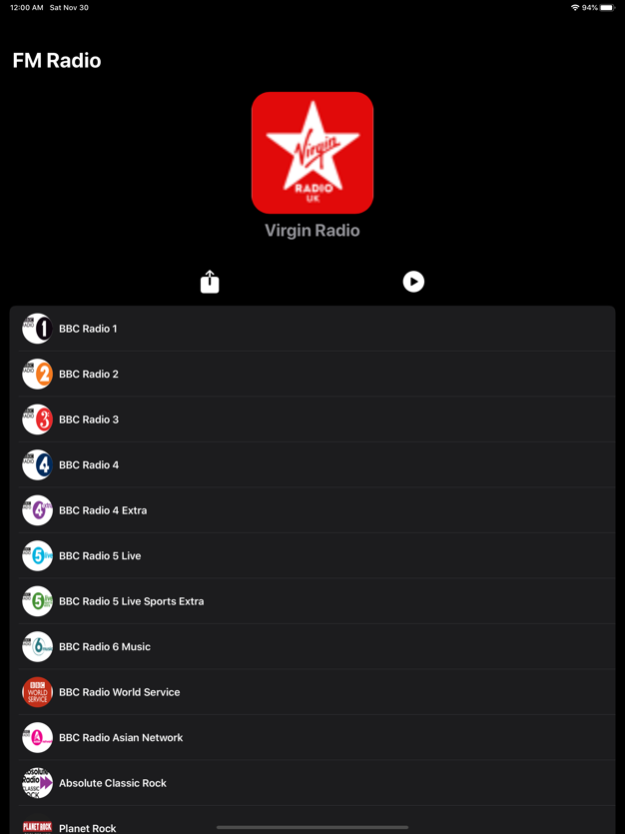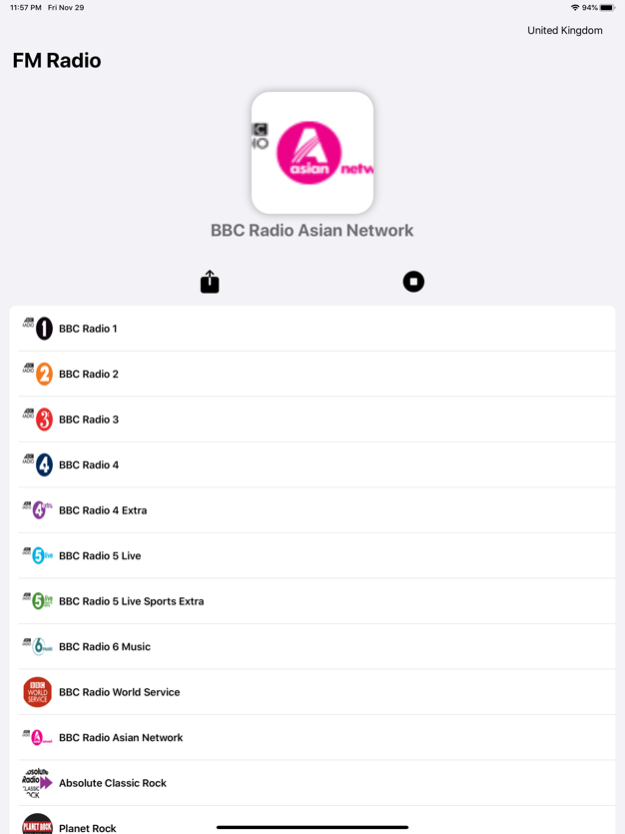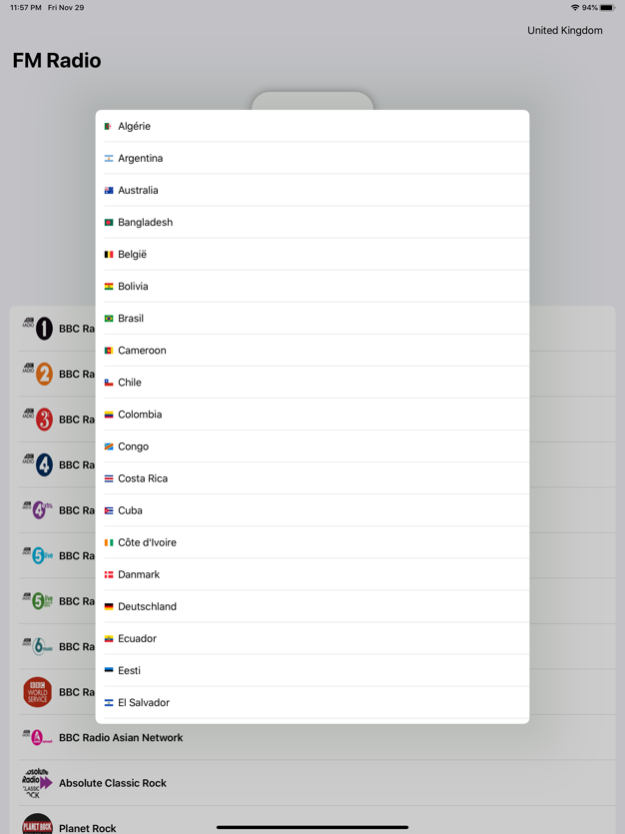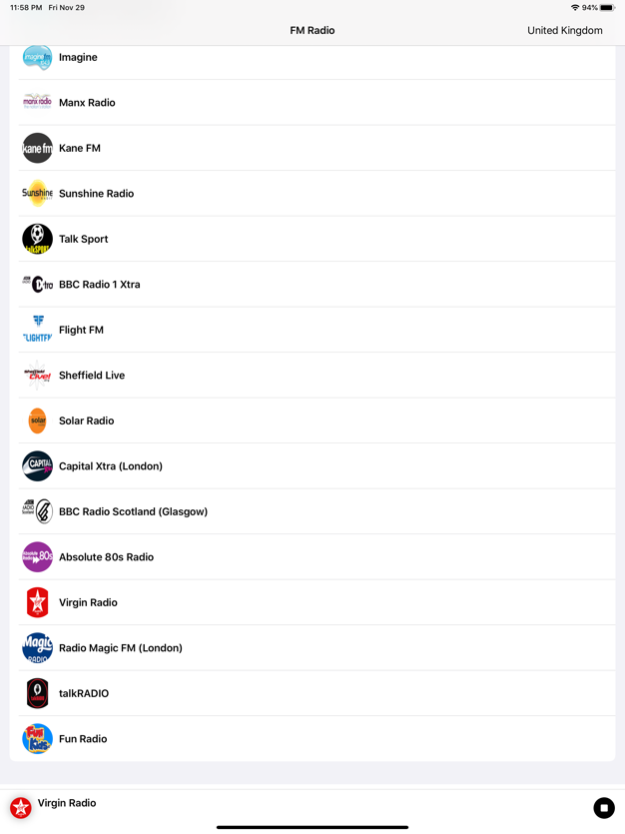FM Radio - Local City &Country 22
Free Version
Publisher Description
Let's love back our old Travel Friend The one and only FM Radio. The better the music the better you drive. So, Let's tune to your favourite FM Radio Station.
Listen to the FM Radio stations from popular 80 Countries like
Cuba
Haïti
Jamaica
México
Costa Rica
El Salvador
Guatemala
Honduras
Nicaragua
Panamá
South America
Argentina
Bolivia
Brasil
Chile
Colombia
Ecuador
Paraguay
Perú
Suriname
Uruguay
Venezuela
Europe
België
Česká republika
Danmark
Deutschland
Eesti
España
France
Hellas
Hrvatska
Ireland
Italia
Lëtzebuerg
Magyarország
Nederland
Norge
Österreich
Polska
Portugal
România
Schweiz
Slovenija
Suomi
Sverige
United Kingdom
България
Россия
України
Africa
AlgérieAlgérie
CameroonCameroon
CongoCongo
Côte d'IvoireCôte d'Ivoire
GhanaGhana
KenyaKenya
Madagasikara
Maroc
Nigeria
Sénégal
South Africa
Tunisie
Uganda
Bangladesh
Hanguk
Hong Kong
India
Indonesia
Malaysia
Nepāla
Nihon (Japan)
Pakistan
Philippines
Singapore
Sri Lankā
Việt Nam
יִשְׂרָאֵליִשְׂרָאֵל
ประเทศไทย
中国
台灣
Oceania
Australia
New Zealand
Sep 24, 2023
Version 22
Added Live view
Fixed minor issues
About FM Radio - Local City &Country
FM Radio - Local City &Country is a free app for iOS published in the Audio File Players list of apps, part of Audio & Multimedia.
The company that develops FM Radio - Local City &Country is Sandeep Rana. The latest version released by its developer is 22.
To install FM Radio - Local City &Country on your iOS device, just click the green Continue To App button above to start the installation process. The app is listed on our website since 2023-09-24 and was downloaded 8 times. We have already checked if the download link is safe, however for your own protection we recommend that you scan the downloaded app with your antivirus. Your antivirus may detect the FM Radio - Local City &Country as malware if the download link is broken.
How to install FM Radio - Local City &Country on your iOS device:
- Click on the Continue To App button on our website. This will redirect you to the App Store.
- Once the FM Radio - Local City &Country is shown in the iTunes listing of your iOS device, you can start its download and installation. Tap on the GET button to the right of the app to start downloading it.
- If you are not logged-in the iOS appstore app, you'll be prompted for your your Apple ID and/or password.
- After FM Radio - Local City &Country is downloaded, you'll see an INSTALL button to the right. Tap on it to start the actual installation of the iOS app.
- Once installation is finished you can tap on the OPEN button to start it. Its icon will also be added to your device home screen.